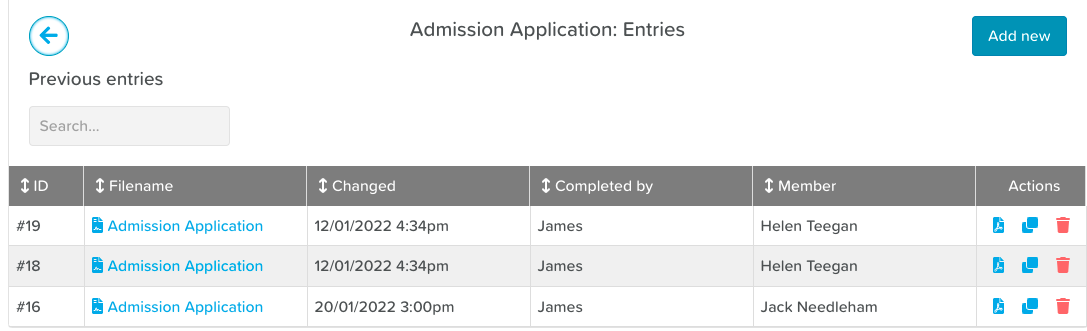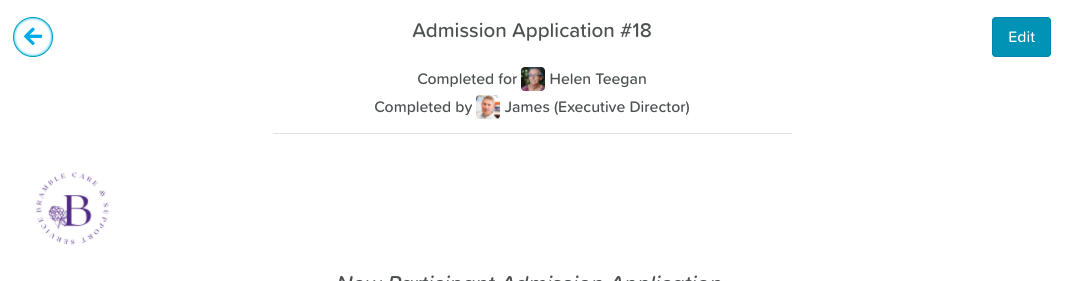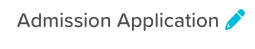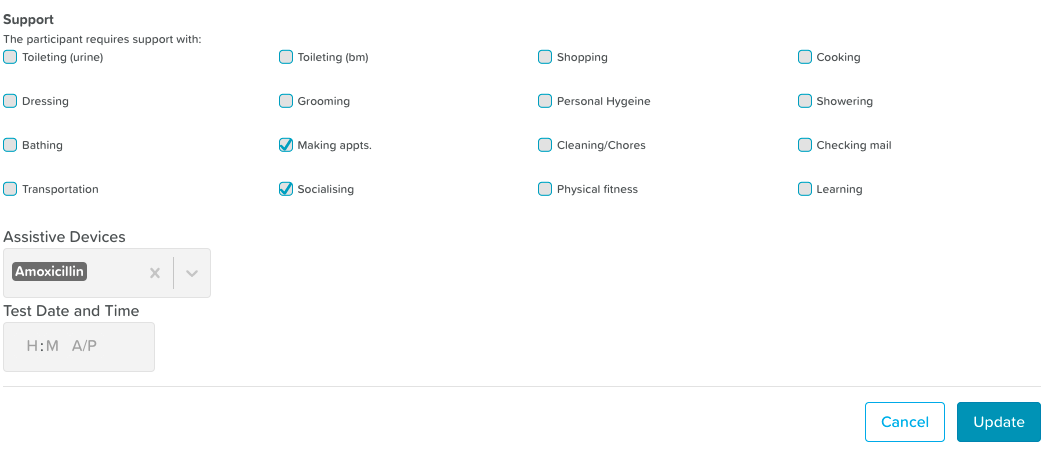How to Edit a File Name / Form Entry Title
Edited
How to Rename a Form Entry
Go to Forms
Open a Form
Click on the Filename to open a specific entry
4. Click on the Edit button (right side)
5. Click on the pencil icon to change the filename
6. Scroll to the bottom of the form and click the Update button to save your changes
Now your filename should be updated when viewing the form entries!