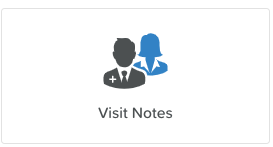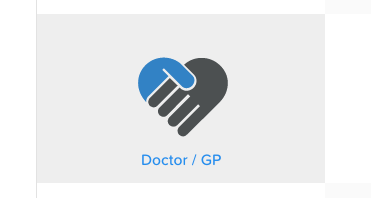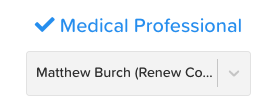Configuring Visit Notes
Edited
If you’ve already entered all the contacts for a Service User, you can assign specific contacts to the medical professionals listed in this feature.
For example:
Click on the Doctor/GP button
Click on the pencil next to where it says ‘Medical Professional’
Select the correct Doctor/GP from the drop-down menu
Click the checkmark to save your changes