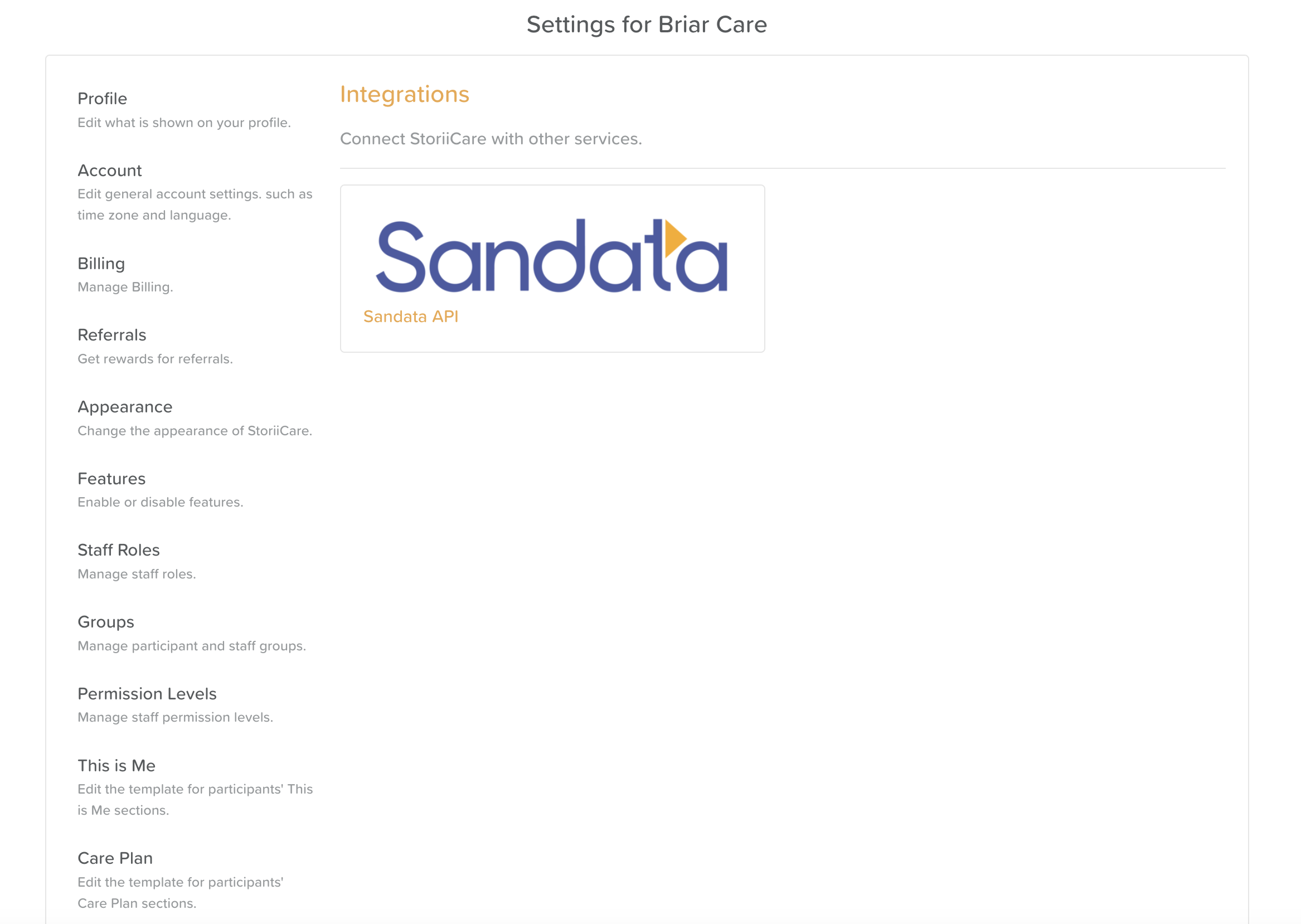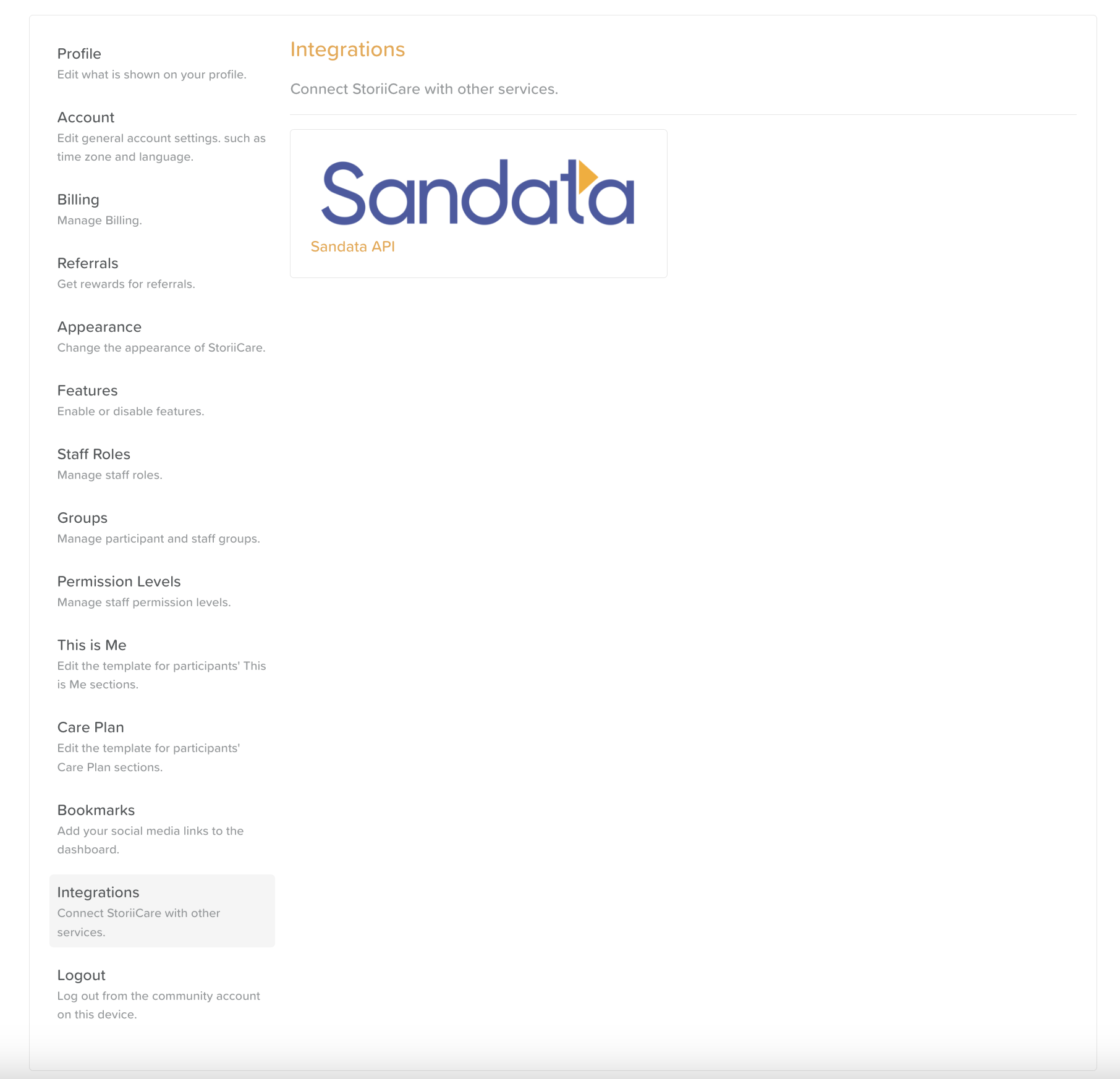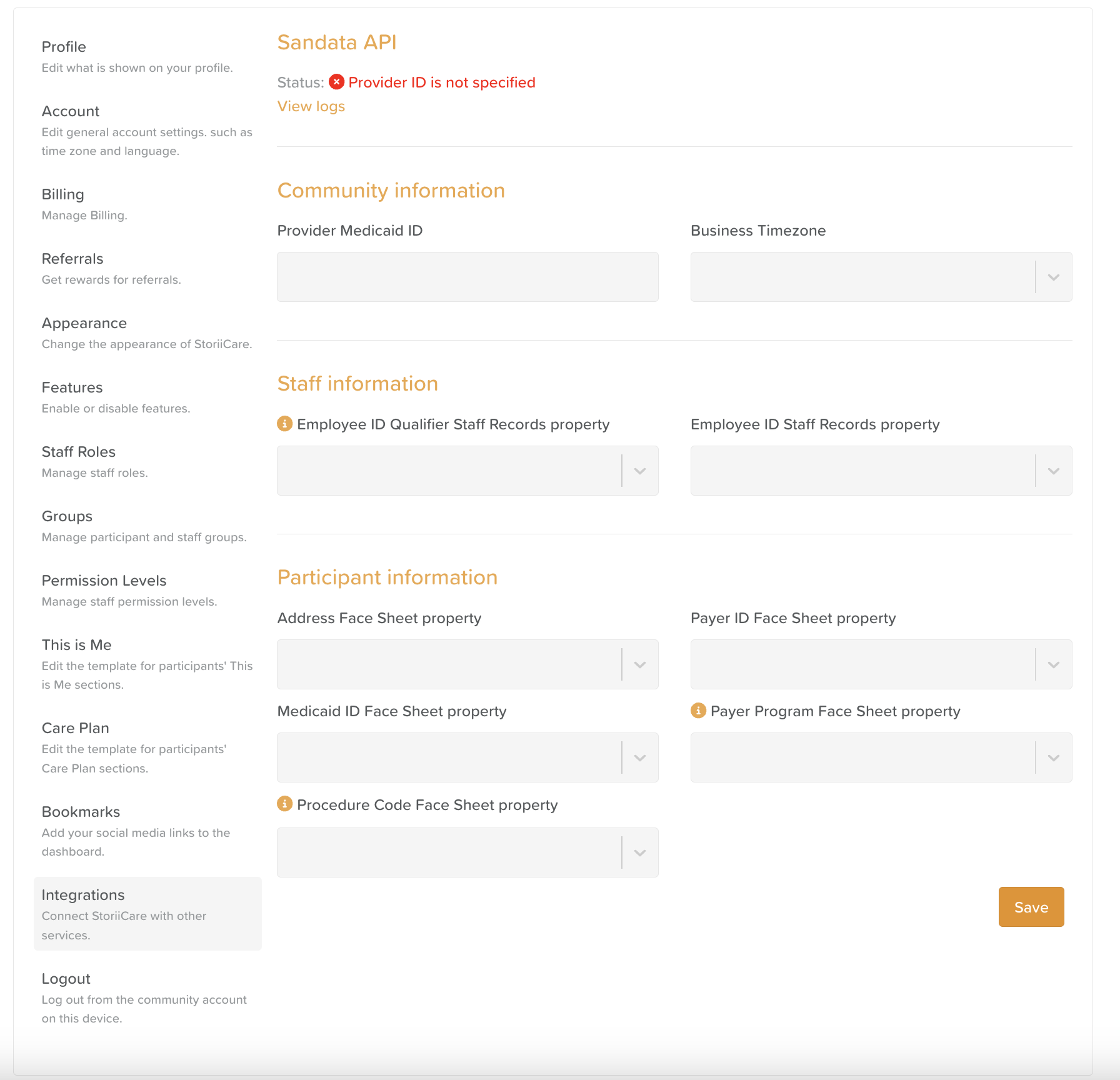Sandata Integration
We know how important an integration with Sandata is for businesses providing Homecare services in the United States.
StoriiCare is proud to announce its integration with Sandata, a government selected solution for homecare visit verification. This integration allows care providers to seamlessly record and verify homecare visits with their preferred provider StoriiCare, ensuring compliance, accuracy, and efficiency in care delivery.
Benefits of Integration
Streamlined Workflow: Eliminate the need for double data entry. Record visits in StoriiCare and have them automatically verified in Sandata.
Compliance Assurance: Ensure that all homecare visits are compliant with state and federal regulations.
Real-time Verification: Instantly verify visits, reducing the risk of discrepancies or errors.
Enhanced Reporting: Access comprehensive reports that combine data from both StoriiCare and Sandata, offering insights into care delivery and operations.
How to Integrate StoriiCare with Sandata
Login to StoriiCare: Ensure you have Super User administrative rights on StoriiCare
Navigate to Settings: Find the 'Integrations' tab.
Select Sandata: Click on the Sandata logo or 'Sandata API' button.
Enter Credentials: Input your credentials where available, including Provider Medicaid ID & Business Timezone.You will also need to set a Staff ID and choose which field StoriiCare will pull this from within the Staff Records feature. For your Service Users, you will have to choose which fields StoriiCare will pull from the face sheet for address, Payer ID, Medicaid ID, Payer Program and Procedure Code.
Click Save: Click 'Save' to allow StoriiCare to access your Sandata data.
Complete Integration: Follow any additional prompts to finalize the integration - you should observe the 'Status' area towards the top of the Sandata integration page. Once all fields are populated, you will see the status change to Completed, and you will also be shown how many staff will qualify for visit data exchange. This number should match the number of staff you expect to complete visits.
Recording Homecare Visits
Once integrated, recording homecare visits in StoriiCare will automatically reflect in Sandata. Here's how:
Start a Visit: In StoriiCare, navigate to the 'Visits' tab and click 'Start New Visit.'
Enter Visit Details: Input all necessary details, including client information, visit duration, services provided, etc.
End the Visit: Once the visit is complete, click 'End Visit.' This will automatically send the visit data to Sandata for verification.
Verify in Sandata: Log in to Sandata to view and verify the visit. Any discrepancies or issues will be highlighted.
Troubleshooting Common Issues
Data Mismatch: Ensure that client details in both StoriiCare and Sandata match. Any discrepancies can lead to verification errors.
Integration Disconnection: If you find that visits are not reflecting in Sandata, check the integration status in StoriiCare's settings. Reauthorize if necessary.
Delayed Verification: While most verifications are instant, some may take longer. If a visit isn't verified within 24 hours, contact Sandata support.
Conclusion
The StoriiCare and Sandata integration offers a powerful solution for homecare providers, ensuring that visits are recorded and verified efficiently. By leveraging this integration, care providers can focus on delivering quality care, knowing that their administrative tasks are streamlined and compliant.
For further assistance or queries, please reach out to our Intercom support team. We're here to help!