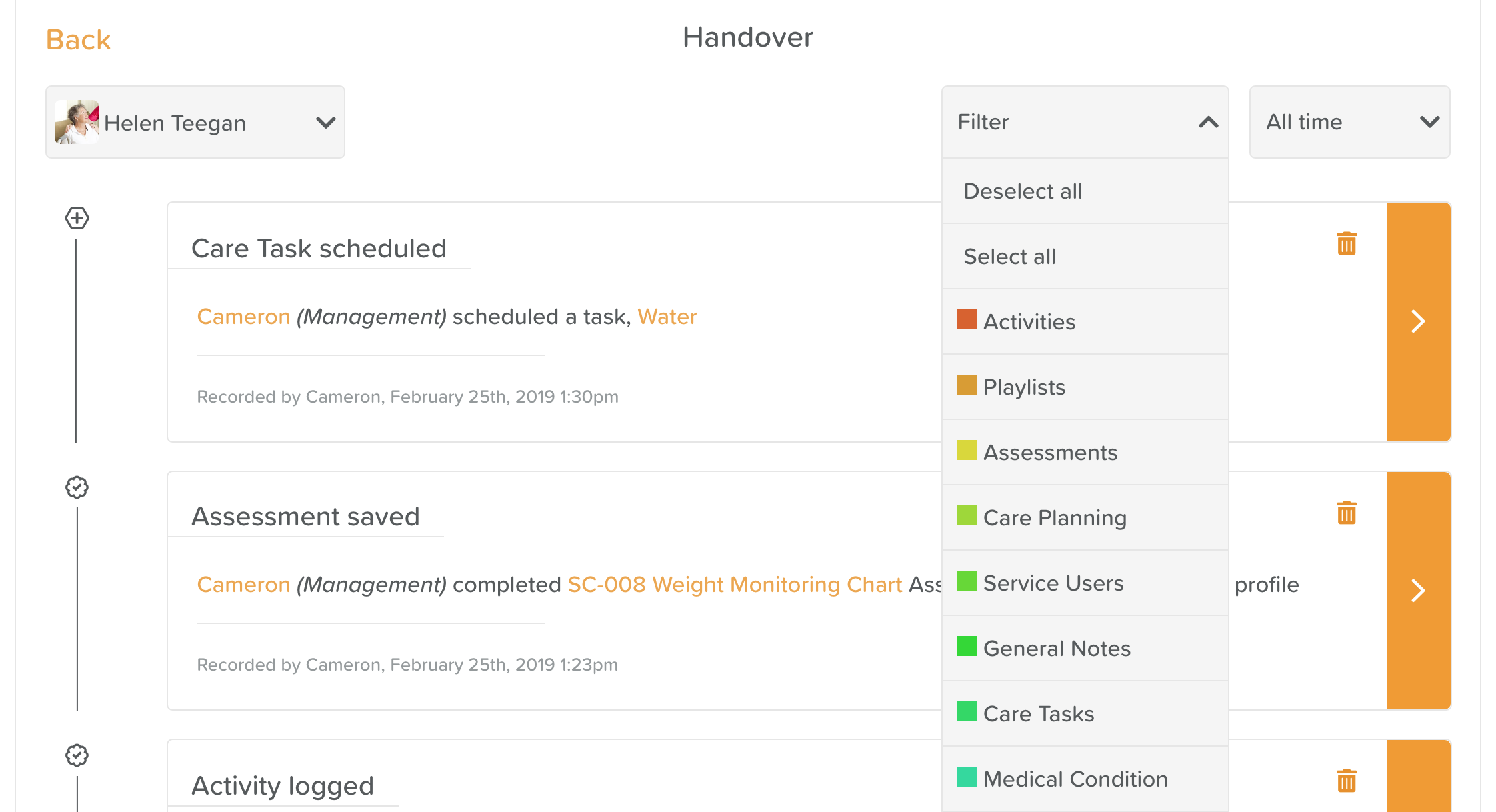A Guide to Using Handover
Edited
Select Handover from the main Dashboard to view a live timeline of actions taken for each service user.
This makes conducting a report for oncoming staff easy and effective!
Within Handover, you can use the drop-down menus at the top to:
Filter by the Service User or Group you wish to give a report about from the dropdown menu on the left
Filter for a specific type of item (e.g. Care Tasks, Activities, Assessments)
Filter for a specific time period (e.g. the last 6 hours)
Click the orange side arrow to view the item's details or make edits.
Click the trash bin icon to remove the item from the Handover timeline.