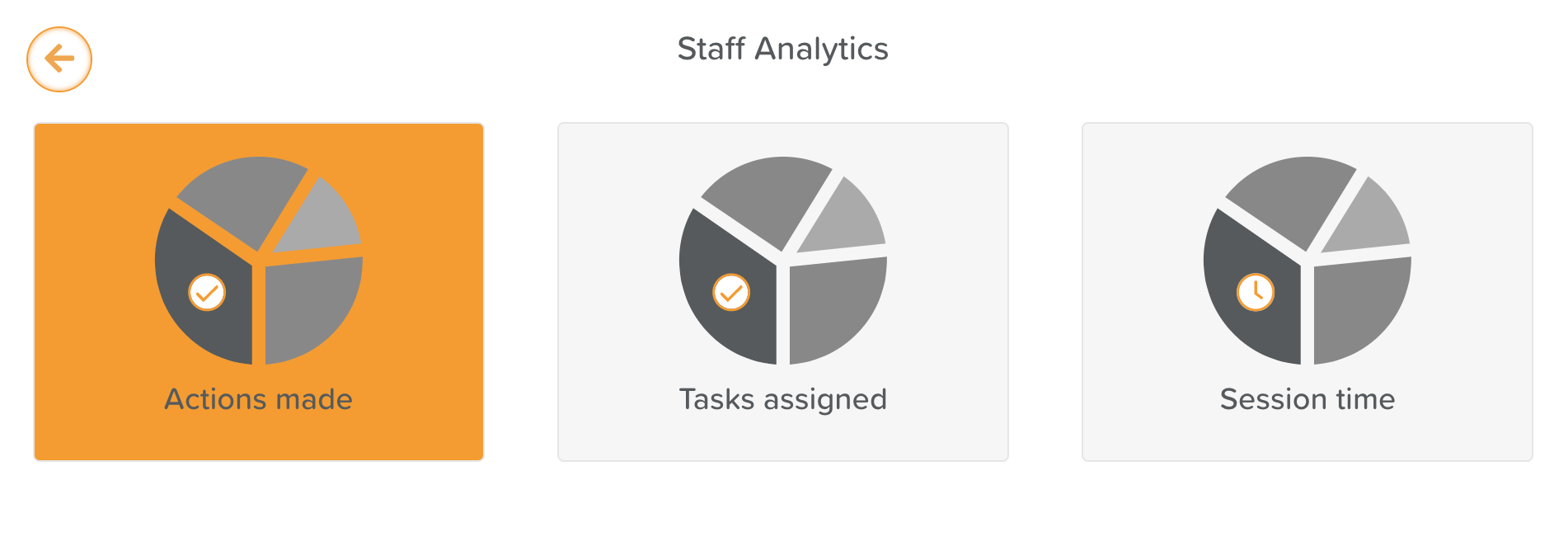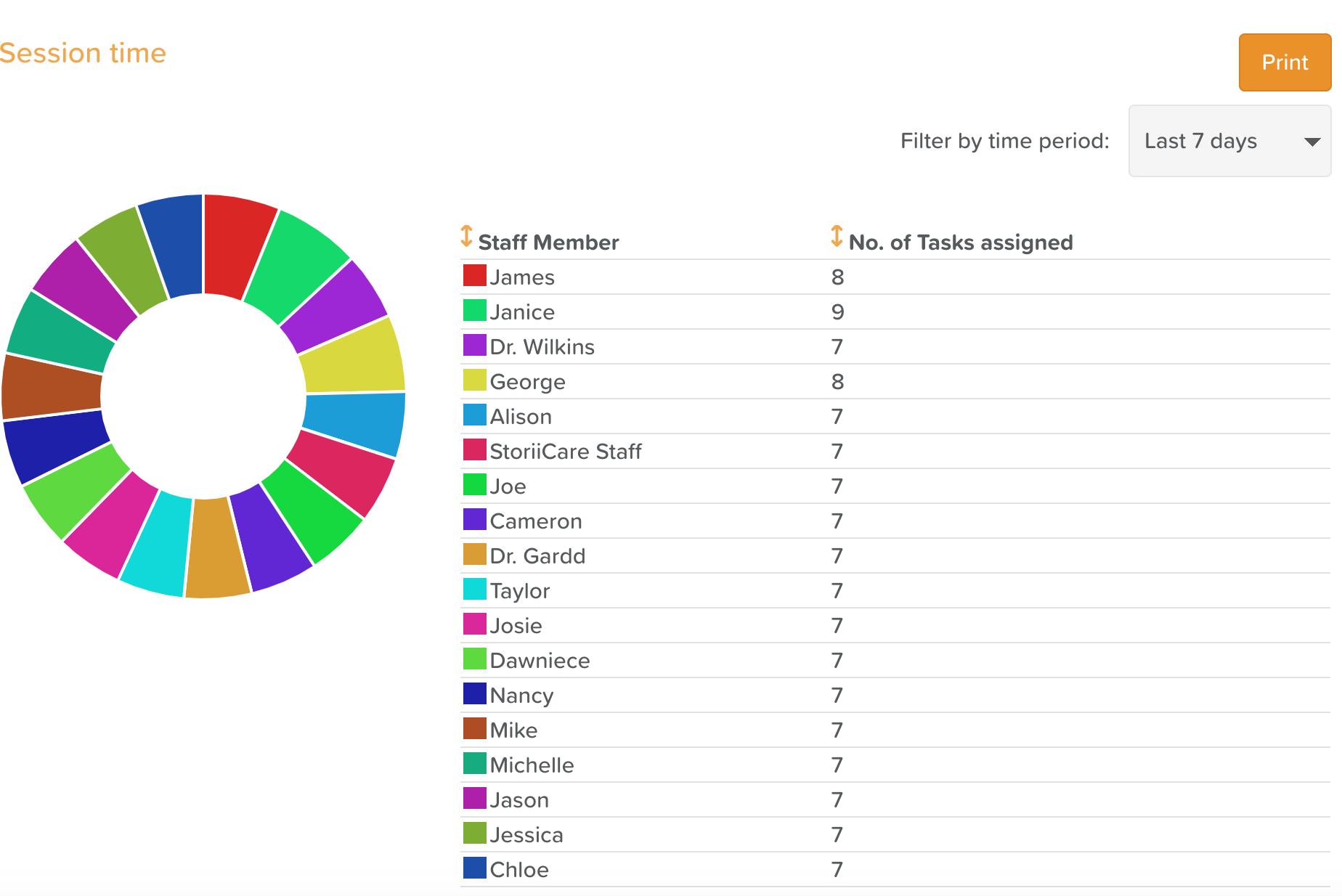A Guide to Using Staff Analytics
Edited
You can view data for each member of staff broken down by:
Session time
Total Time spent on StoriiCare (minutes)
Average Time spent on StoriiCare per shift (minutes)
Actions made
Number of actions made
Most common action made (e.g. activity logged or media uploaded)
Tasks assigned
Number of tasks
You can filter by time period using the drop-down menu on the right side
You can also Print Staff Analytics