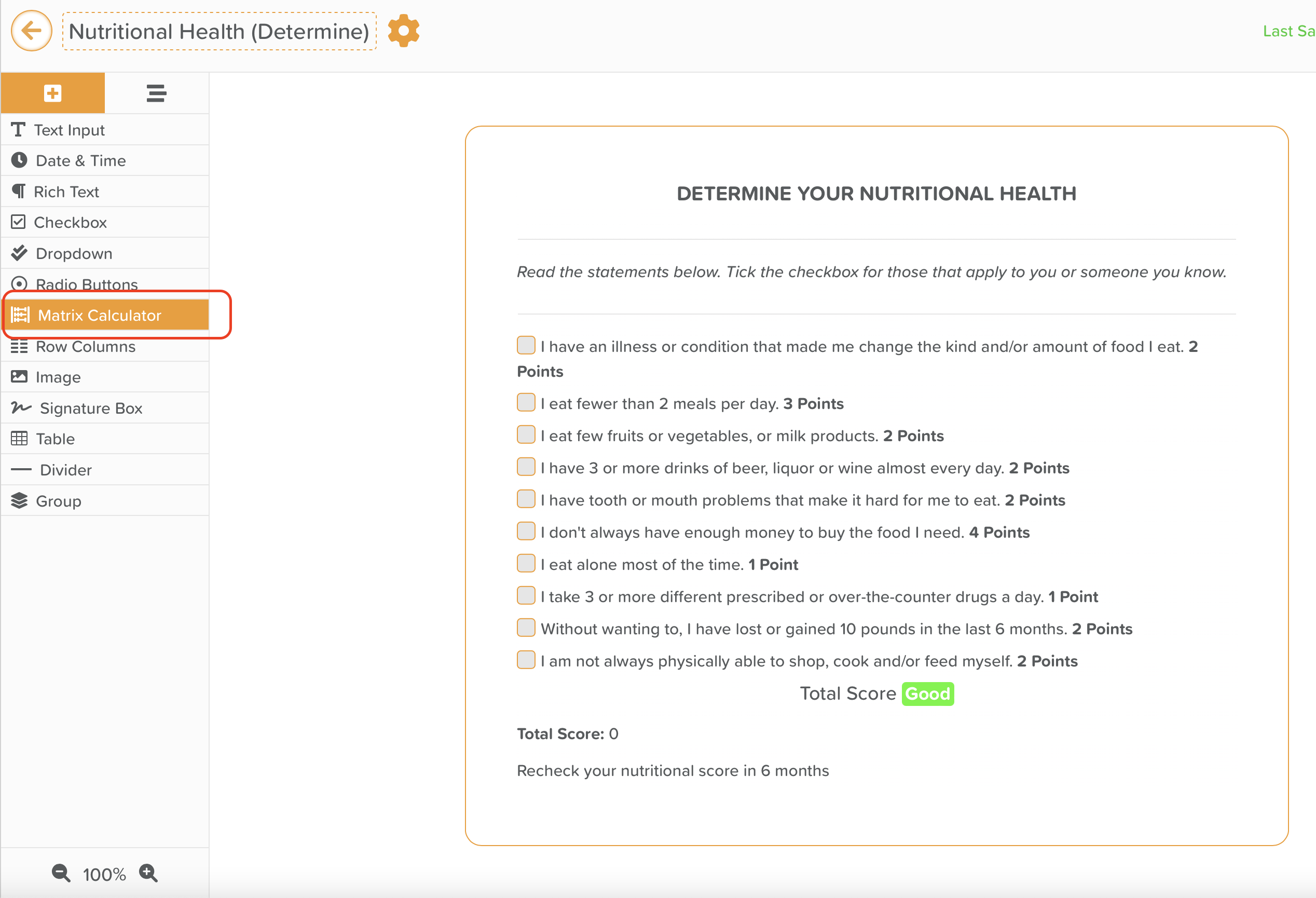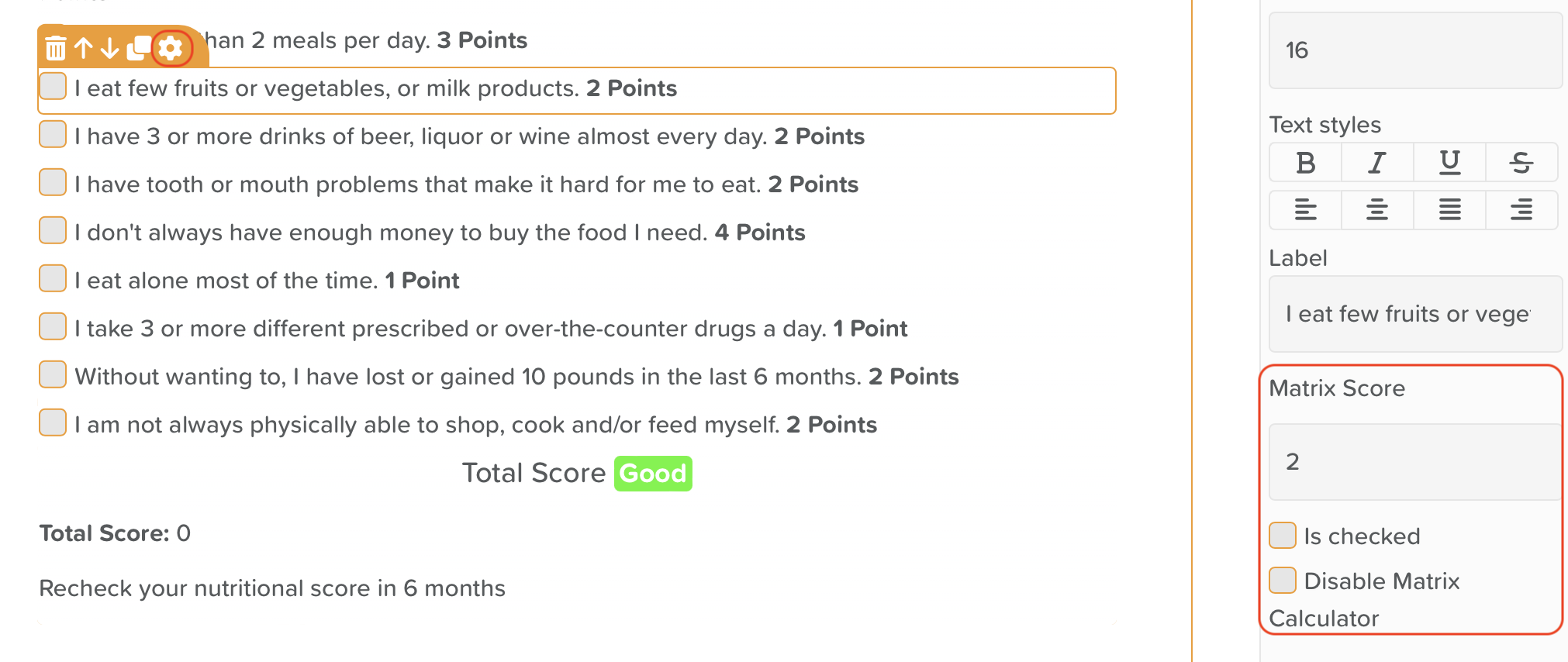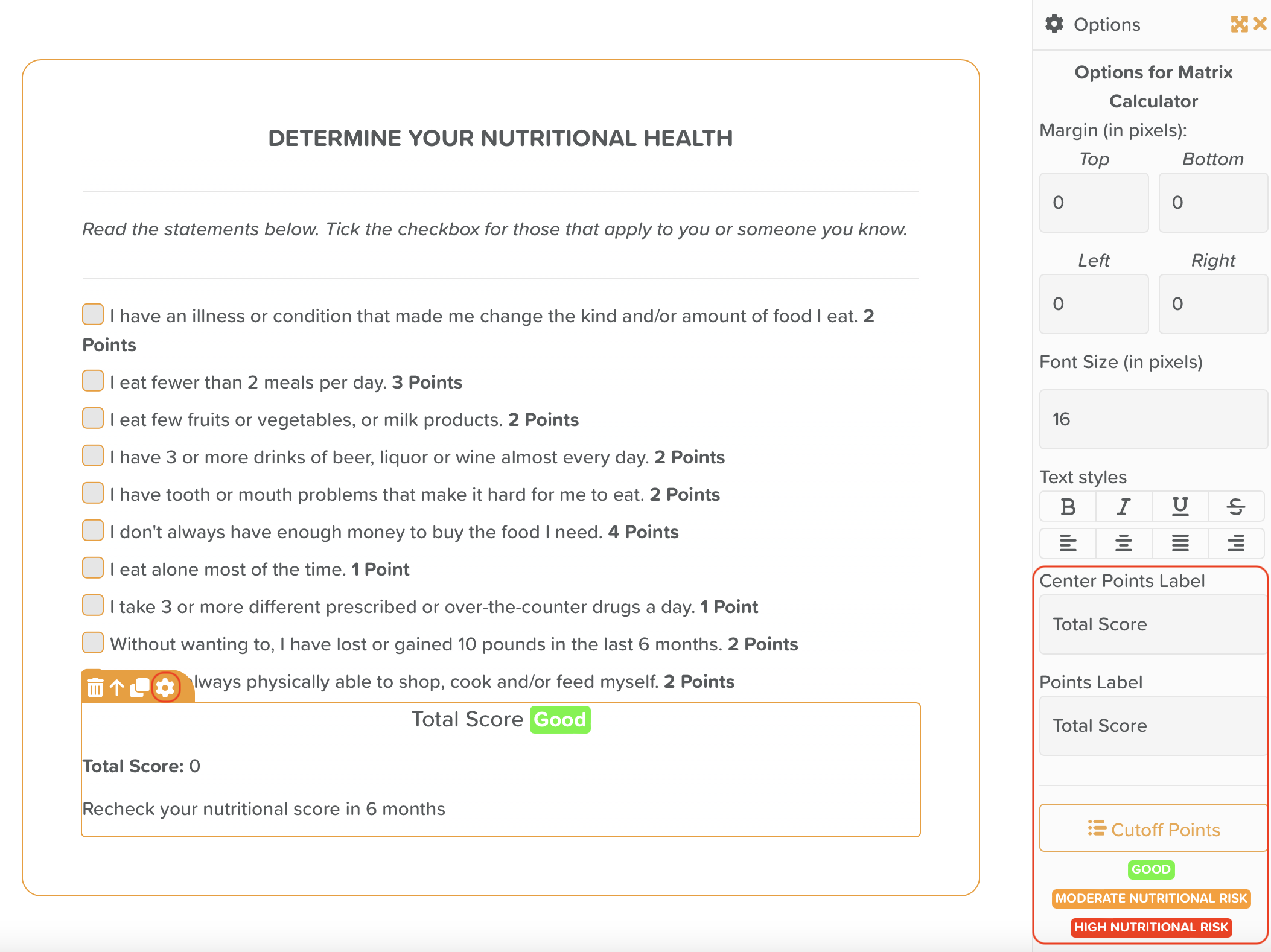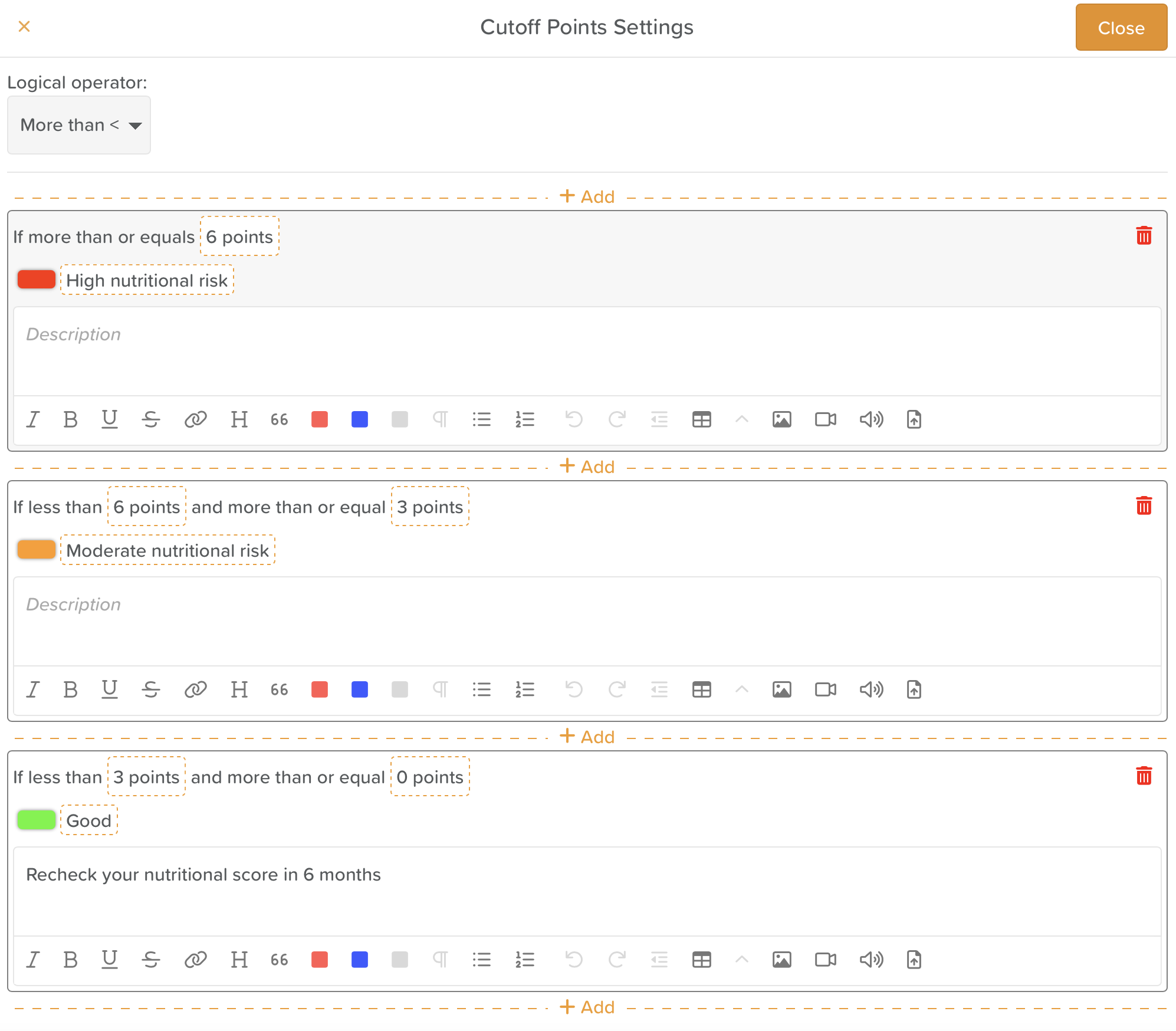Matrix Calculator (Form Builder)
Matrix Calculator
In one of our biggest updates yet, today we have released Matrix Calculations and new Score Badges to the StoriiCare Form Builder.
Clients are now able to create any custom score for a form or assessment on StoriiCare, with generated responses based on a calculated point score. This is particularly beneficial for the creation of screeners, intakes and risk assessments. At StoriiCare, we've seen the complexity of assessments that are often ever-changing, from state to state and country to country. We decided to put the power in our clients hands to change forms and calculations whenever suits them. We hope that this will encourage new, progressive ways of running care assessments and enable care teams to experiment with new processes whenever and wherever it suits them.
To get started, within the form builder feature simply drag the new 'Matrix Calculator' component into any form canvas, even to any pre-existing forms you may already have generated and are currently using. At current, scores can be generated either from radio buttons or checkboxes. Once the Matrix Calculator is within the canvas, you will see point values displayed for connected check boxes or radio buttons. (If you do not want a radio button section or checkbox to be included in the calculation, you can select 'Disable Matrix Calculator' in the settings cog for that specific component).
Form Builder Matrix Calculator
To assign or change a point value, simply click the settings cog for a specific component and edit the value in the 'Matrix Score' field.
Edit Component Matrix Score Point Value
To set rules for Matrix Calculations, click on the settings cog of the Matrix Calculator component. From settings you will be able to customize the terminology used for scores e.g. 'Total Score' or 'Final Score'. You will also able to access a button named 'Cutoff Points'. The 'Cutoff Points' area enables you to set parameters for badges and set descriptions to appear relative to a generated score.
Matrix Calculator Settings
Within the Cutoff Points area you will be able set a logical operator (More than, Less than) that will apply to the calculation of points. Custom badge definitions and a badge colour can be set, alongside a custom description that will be displayed alongside the badge whilst an assessment is being completed. Descriptions utilize our rich text box, enabling text formatting, images, videos, YouTube embeds and more within any calculated response. If a form is submitted for a Service User and a badge is generated relative to points calculated, the badge will also automatically display within the Face Sheet / Overview for that Service User.
Cutoff Points