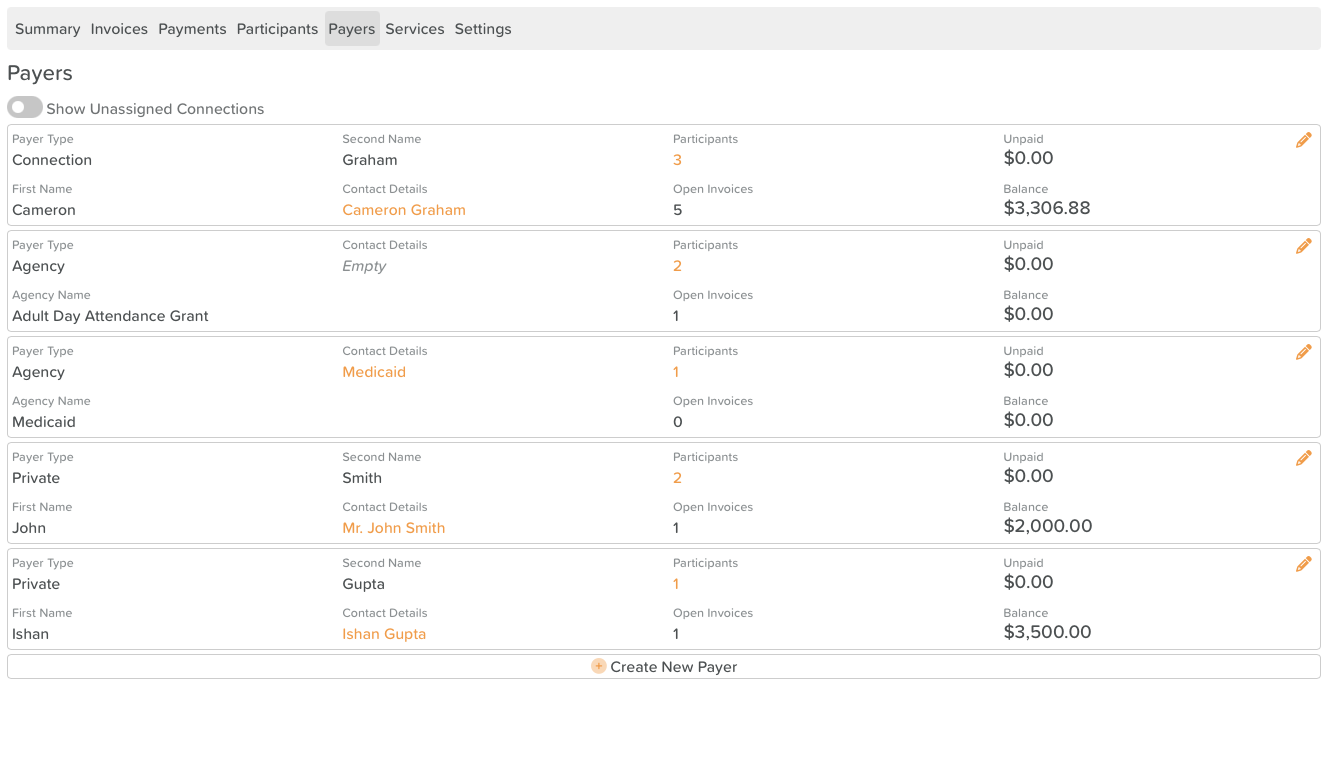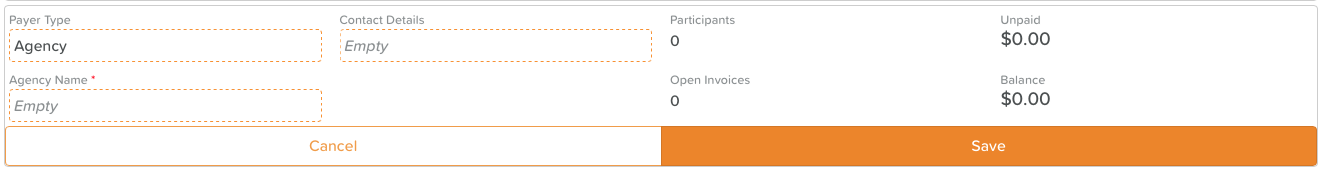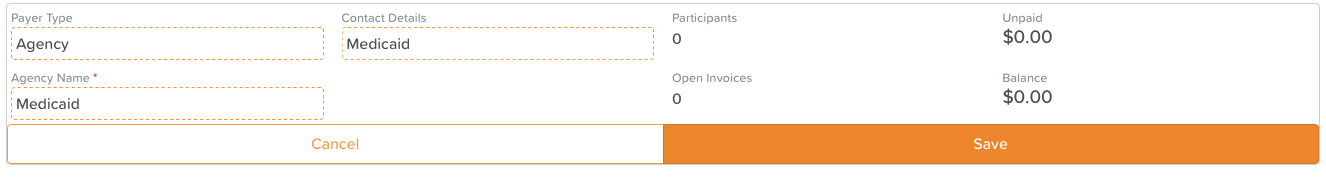Adding a new payer
Adding a new payer on StoriiCare billing is a simple process.
Navigate to the Payers tab within StoriiCare billing. Select the 'Create New Payer' button.
A 'Create' box will appear, from which you can choose where the Payer is 'Private' or an 'Agency'. We recommend classifying any government, state, county, council or business organization as an Agency. Any consumer payers should be classed as 'Private'.
Next, set the Agency name, or Private Payer First and Last Name.
Finally, choose the contact details for the Payer. These pull from our Contacts feature on StoriiCare. If you've not created a contact for this Payer yet, feel free to save the Payer for now and connect a contact later. Contact information will be used within Invoices, so we recommend setting up all your Payers in the contact feature as soon as you are able to.
Once you save your payer, you will be able to assign that payer to any participant.