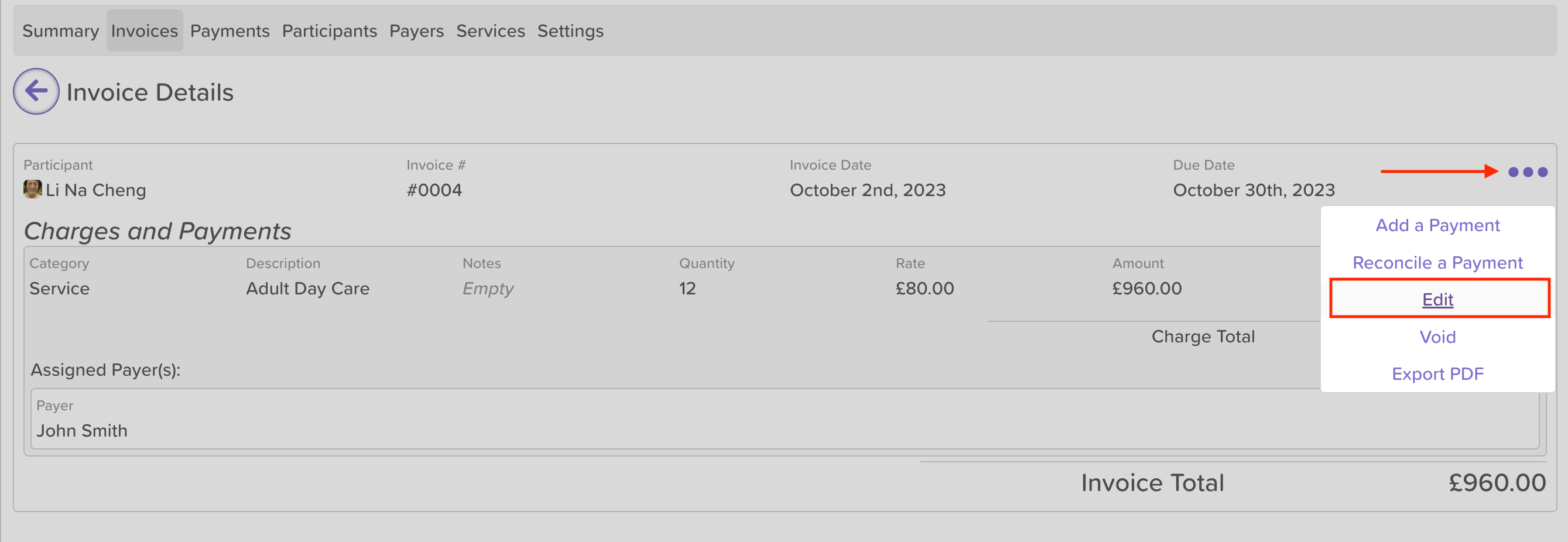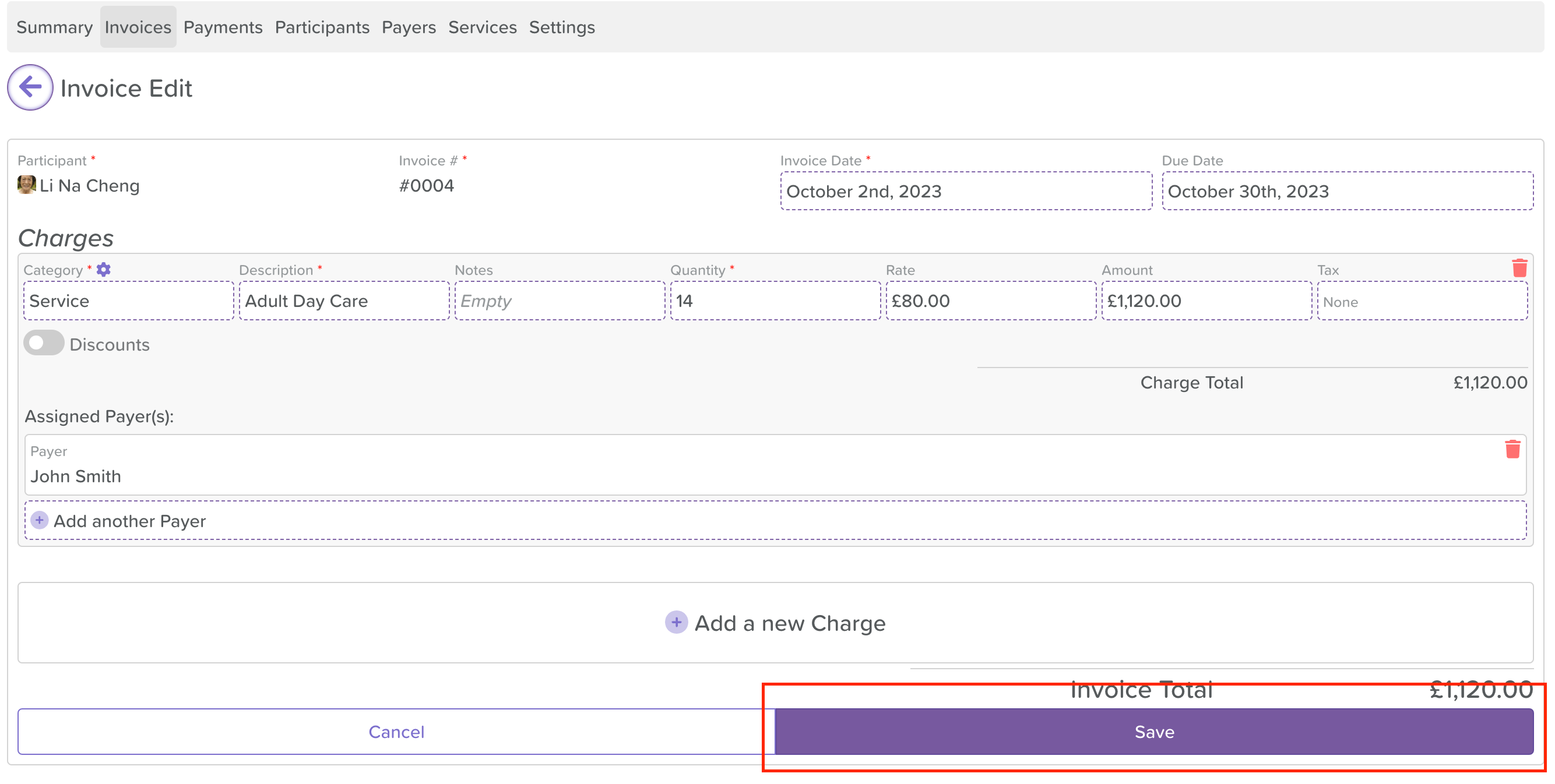How to Edit an Invoice
Edited
How do I make edits to an invoice?
Follow these steps to make changes to an unpaid invoice:
Locate the invoice you need to make changes to
Click on the invoice you want to edit
Click the three dots (...) located on the right-hand side of the invoice
Then click Edit on the dropdown menu that appears
Make your changes to the invoice
Be sure to hit Save